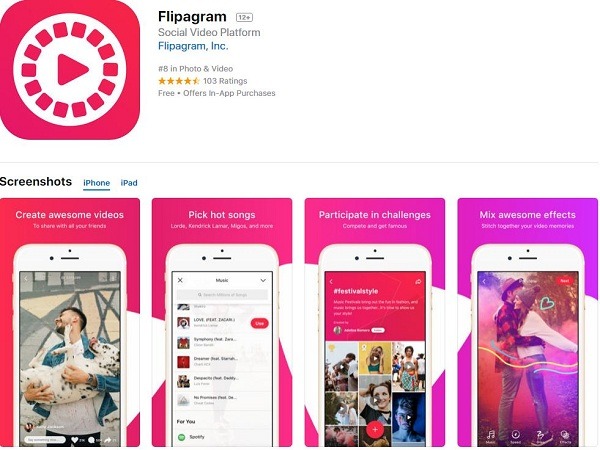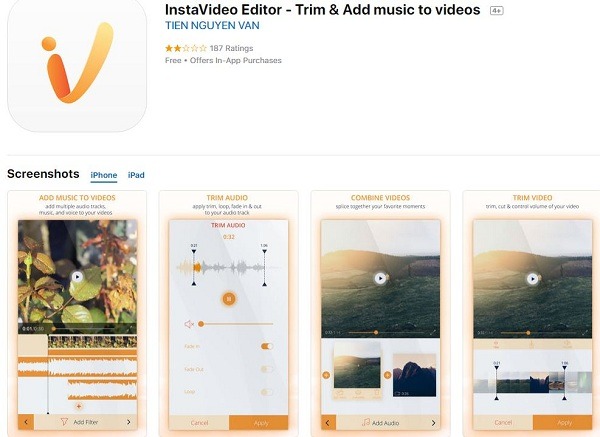In the beginning, Instagram sounds like millions of amazing images. It is the only social media that has attained a trademark for an image library where we can find all categories of photos. Instagram Videos deliver entertainment for all users to share epic moments with their families and friends.
The recent step towards the video feature has established a video trend on Instagram that completely mesmerizes the users of Instagram.
It is the primary platform for all advertisers and marketers to expand their brand promotion. Promoting products or services through video stories on Instagram is the most sought-after one to hold the attention of the brand.
Additionally, adding mesmerizing music to the video stories will be the best tactic for advertisers and marketers to reach the targeted customers.
How to add music to Instagram videos?
Is it possible to do it efficiently?
Of course, it is.
Steps to add music to Instagram videos
For example, if we consider the Spotify app or any. Then follow the below steps.
- Open the app for Spotify or any app and choose the song you love to add.
- Sign in to the account using an Instagram app where you intend to share the soundtracked Instagram story.
- Click on the camera icon in the top left corner to access the video story camera.
- Now, swipe up the control center of your phone that displays the music favorites, and start playing.
- Now, sit back to the Instagram camera and start recording your story as the soundtrack’s music plays simultaneously.
- Or else click on the plus icon to add the prerecorded video to the Instagram stories.
- Now, post the video story on Instagram along with the mesmerizing background music.
Note:
Instagram enables users to add music playing in the background of their mobile.
Top 10 Apps to Add Music to Instagram Videos
Here are the top 10 apps to Add Music to Instagram Videos for Android and iOS users.
VidLab:
VidLab is a pro-level tool to add music to Instagram videos. Before working on this tool, you need to download the soundtrack or a music file. It is an iOS tool that accesses the storage of the music files added to the Instagram video.
Video Editor Music:
Video Editor for Music, a free app available on the app store for Android users, helps add background music to Instagram videos. The best feature of the Video Editor music app is that it allows users to add text to their Videos and Photos on Instagram. The distinctive feature of the app is enabled to add the blue border to both the photos and videos on Instagram.
VideoSound:
Use the VideoSound app as a secret weapon to add background music to the Instagram and Facebook Videos. It permits individual volumes for each soundtrack, with HD or Full HD options depending on video resolution and speed.
Background Music For Video:
Background Music For Video is quite a simple app. Those who like simple stuff do the perfect job. It is a free iOS app for iPhone users. It allows the user to add music to the Instagram videos quickly.
Quik:
Quik is a free video editing and adds background music app that allows users to share edited videos on Instagram with the share option directly. Quik permits to choose 70 photos with the free version of the app. It will enable users to select pictures from the Google gallery, device gallery, and album to edit and add different types of text to their Instagram videos and photos.
Flipagram:
Flipagram is an easy-to-use music video editor app that allows users to add background music from the music app on their device or the music library. The two unique features of Flipagram are that you are permitted to share slideshow directly on an app and impress your friends using video editing tools on Flipagram. This app maintains an updated music library and an easy research option.
Video Edit Pro:
Video Edit Pro is a free Android app to add music to videos and posts on Instagram. This app can be considered a helpful app for Instagram videos. The app allows you to browse the local audio music files and add to Instagram Videos.
VideoShow:
VideoShow is a cross-platform app with powerful video editing tools available for iOS and Android users. Trimming and cropping the video, applying stickers and filters, adding music to the video, and inserting text and Titles are the unique features of this app.
Instavideo:
Instavideo comes with a beautiful and colorful user interface. It provides less tech-savvy options and gives you direct output. In addition to video editing features, it was introduced by adding music to the Videos. Just try this beautiful app for adding music to Instagram videos.
VideoShop:
The videoShop app was available for Android and iOS users to add music to the Instagram videos. This app is free for Android users, but iOS users must pay $2 to get the app. It provides numerous filters and animations to edit the videos and add music to the Instagram videos.
Conclusion
The videos on Instagram with the background music will extraordinarily narrate the story. Each flash of the video will remain an unforgettable moment. Especially for business brands, it could be the best branding strategy to get the audiences’ attention.