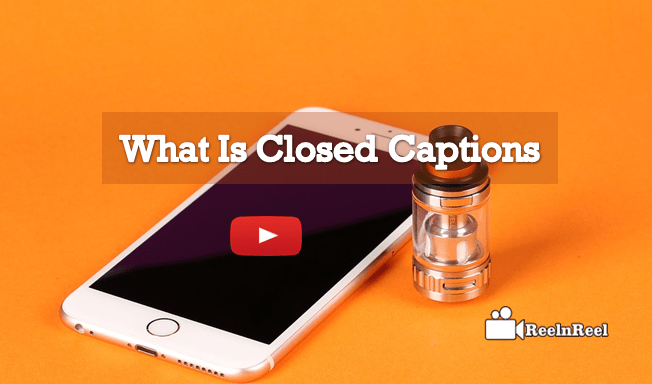Closed captions are the text versions of the video or movie. It helps people who have hearing problems. Closed captions are the time-synchronized text reflecting the audio track of the video and can be watched while watching the video. The audio of the video is transcribed and divided into ‘caption frames.’ Then these are synchronized with the video. These are located underneath the video or on top of the video. The primary goal of closed captions is to expand the audience.
Difference between closed captions and subtitles
Captions are a text version of what is being spoken on the screen. They are not the translation into other languages. Captions can be open or closed.
These can be turned on or off. Open captions are part of the video and cannot be turned off. On the other hand, subtitles are the translated text version of audio into another language. Subtitles assume that the viewer can hear the audio.
Apart from ensuring accessibility, captions also help the viewers to follow what is happening in the video when they cannot play it with sound in places such as hospitals or when they are in the noisy environment.
Subtitles were developed for viewers who do not speak the language that is used in the video. Both have the tools for expanding the audience and increase viewer engagement.
Closed captions and Subtitles are nothing but text overlays while the video is playing. We can say that language translation for video dialogues. Closed captions and Subtitles interchangeably used, but there is variation in the usage of CC and Subtitles.
Translated dialogues to another language fall under the videos are known as subtitles. The script narrations, which also includes sound effects within the video know as Closed captions (CC).
Close and open captions are two types of captions. You can turn it On with one click on the button. Open captions can be modified in embedded code.
Increase Views Count
The SEO of YouTube videos that have CC is increases compared to those videos that do not have captions. Since Google indexed closed captions, the video is likely to rank higher in search results.
The views of videos that have closed captions also increases. There are many people in the world who suffer from hearing loss. The videos uploaded to the internet cannot be enjoyed thoroughly by the people.
Closed captions are very helpful for the people to enjoy the videos. The videos will be more accessible, and this means more potential viewers.
Translating the captions into other languages also increase viewership of videos. Having multilingual subtitles give exposure to the wider audience, and there will be double benefit from SEO as the video is going to be indexed in every language that is included.
CC for videos is also helpful for viewers where people have to watch the videos without audio. They might be watching it on their mobile devices, and they are in a place where they cannot play the sound. If there are closed captions, viewers can follow the video quickly.
Terminology or Closed captions
The transcript is for audio-only content and captions are required for videos that have a voice-over. The difference between CC and open captions is that it can be turned on and off. Open captions are a part of the video and cannot be turned off.
These are mostly used for online videos. It can be pre-recorded or real-time captions. Live captioning is done when the event is happening. These are created after the event took place.
Formats of closed captions
There are different types of caption formats based on the type of media player and the device. Here are some common caption formats and their applications.
- SCC format type is used in broadcasts, iOS and web media
- SMPTE-TT format is used for web media
- CAP format is used for broadcast
- EBU STL format is used for PAL broadcast
- DFXP is used for flash players
- SRT format type is used for YouTube videos and other web media
- WebVTT is used for GTML5QT is used for QuickText/QuickTime
- RT format is Real Media
Internet videos and closed captions
Adding CC to internet videos is advantageous in many ways. The most obvious advantage is that they help the people who are hard of hearing to understand the video better and there are other benefits also.
Adding captions to videos makes them more searchable on popular search engines such as Google. Having captions help the search engines to find the keywords from the video.
Adding captions increases accessibility of the video. This is especially helpful if the audio is not right or for viewers to watch and understand the video where they cannot play it with sound.
People who speak languages other than the one used in the video also can watch the video and understand it better by reading the words.
Adding closed captions to YouTube video
Here is the procedure to add CC to YouTube videos.
- Login to the YouTube account. Upload a video.
- Go to the video manager dashboard on YouTube.
- Click on My Channel and then click on Video Manager.
- Click on the Edit option next to the video to which you want to add the captions.
- Choose the Subtitles/CC option.
- Set the language by clicking on the Add New Subtitles or CC option and then choosing the Language.
- YouTube automatically captions the video if it is enabled.
- But this takes time depending on the complex city of the audio.
- It can be added to the video in different methods.
Statistics For Closed Captions
According to the survey, 98% of the people watch Videos with Closed Captions.
47% of Users use closed captions in their videos because it will increase focus.
28% of people use closed captions to understand the language.
45% of videos viewers watch videos on the Noisy environment, and it will help them to understand clearly.
14% CC included in Videos to accommodate disabled people.
80% increased that likelihood that a viewer watches a video to completion when closed captions are available.
40% of video views rate increased, including the closed captions.
Conclusion
Closed captions are the most widely used captioning type. These originated at the beginning of the 1980s. These are available for different types of devices. Though these are intended to help people with hearing disabilities, most people who use them are not deaf. These help remove language barriers and also compensate for poor audio quality.