In the present digital world, as we know millions of people using social media accounts like Facebook, YouTube, WhatsApp for communication with one another using online chatting, video calling, and video chatting. How to use YouTube video as a WhatsApp Status described here.
Whatsapp Messenger has become one of our daily life activities to communicate with family and friends, creating with separate family & friends groups.
WhatsApp team developing the new updated day by day. Till now we have seen a number of changes in WhatsApp Messenger. Before we used to change your profile picture as an Image, but now we got a new updated feature Set your favorite video as a Status.
This is an easy process to put YouTube video as your Whatsapp Status. Here we go to follow some steps.
Procedure To Put YouTube Video as Your Whatsapp Status:
In two ways we can share the YouTube video as a profile status. In direct approach.
Go to the YouTube open the video what you want to share on YouTube.
Click on it to share the video, only if you have an option to share a link through YouTube.
Go to YouTube video downloading software to download a video. Or else directly paste the Copied YouTube Video link and download.
All your downloaded videos or images are saved in the Gallery, or Photos folders on your mobile device.
Then select the particular video which you would like to put as a Whats app Status.
Once you selected you will get some options called “WhatsApp” and choose “WhatsApp My Status”.
It takes few minutes to upload a video because videos are large files. You can Upload the long video as WhatsApp Status first you can reduce your file size.
After completion of Video uploading, close the window and now open the WhatsApp Status.
You will find a video running on your Profile or in a status.
Your Video will remain 24 hours on your Status and then disappears
WhatsApp Video Freebooting – Any Solution Facebook ?
YouTube is like a video ocean that consists of content related to the various categories. More than three million videos are uploaded onto the platform every day across the globe. It is the perfect place for the creators to get identified among the millions of videos. YouTube’s content ID is also very impressive, and it is one of the biggest reasons why creators are just addicted to YouTube though many different video hosting platforms exist across the web. But, the YouTube platform is also facing a significant problem with freebooting which results in the loss of revenue in the hands of other platforms. We have explained the WhatsApp Video Freebooting solutions to Facebook.
WhatsApp Video Freebooting
If you don’t know what Freebooting is, it’s when you take a video from YouTube and reupload it to another site. People who do this are stealing videos that the creators put lots of time and effort into making.
The video-sharing website, YouTube, allows people to upload videos of their own. However, some people take other videos and post them on their channel without the creator’s permission. This is called freebooting.
Freebooting is nothing but copying and uploading the copyrighted content to other platforms. Previously, the YouTube platform had faced severe difficulties with the Facebook freebooting and now with the Whatsapp application. Whatsapp application is one of the most famous apps for online chatting, audio, and image as well as a document sharing platform. It also allows video sharing among the groups very quickly. There are some millions of users who are using Whatsapp actively. They are sharing the videos that are gone viral on the YouTube platform and uploading them to share on Whatsapp which results in WhatsApp Video Freebooting.
It becomes a significant headache to the YouTube platform as the creators on the YouTube platform were keeping their efforts in creating the video content which is trending across the YouTube platform. The after revenue will be lost if they can be freebooted on other platforms like Facebook Video Freebooting and WhatsApp Video Freebooting. Creators are panicked and helpless with this situation and exploring the ways to control this case. Mainly, the videos that are gone viral are getting more views on WhatsApp which results in freebooting and a massive loss to the content creators. If there is any copyrighted content that appeared on Facebook filed a complaint, then they are taking the necessary action, but when comes to Whatsapp there is no such way to process a DMCA notice. So, Whatsapp needs to think about the best solution for the future creators and needs to monitor its technology like YouTube Content ID. Otherwise, it just remains a big problem.
Facebook Recently Launched a Rights Manager for its platform to avoid Video freebooting. But what about WhatsApp Freebooting. It is still a question for Creators and Brands.
Also read ..
Best Ways to Create WhatsApp Marketing Video
How To Put YouTube Video As Your WhatsApp Status
Conclusion:
The above is the Guide to put YouTube Video as your WhatsApp Status. If anyone not having any idea about how to keep your YouTube video as a WhatsApp Status can make use of this information as a reference.






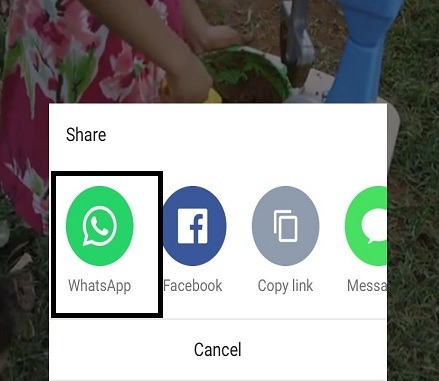
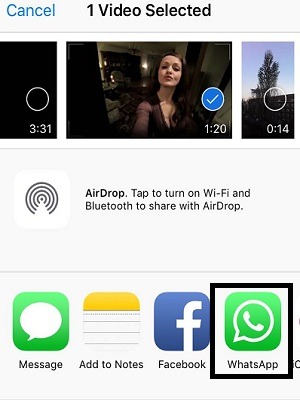

Thanks for the information. However, it was a little difficult for me to understand because the content isn’t clear enough. The information is very useful but needs to be written in proper English for easier understanding. I can assist you with your content writing so please feel free to contact me.
Thanks again for sharing and helping.