As a YouTube creator, you create tweaks and superb videos for search engines and social platforms to make them viral. You are not using the right tools whenever your videos are not performing well. YouTube extensions leverage you to create searchable videos, streamline the workflow, and analyze the performance of your channel videos. Here are the top tools used by many content creators and Cool YouTube Chrome Extensions everyone should use in 2022
Top YouTube Google Chrome Extensions
Magic Actions:
Magic Actions is a great tool that overhauls YouTube with many valuable features. You can adjust the volume with this by scrolling the mouse. Content creators can block out the video annotations. Magic Actions offers screenshot options to enlarge the thumbnails.
Turn Off the Lights:
ingTurning off the Lights chrome extension is like providing the Cinema mode on your YouTube. It offers straightforward functionality, letting the video take prominence, and you can easily customize your videos.
SmartVideo:
SmartVideo YouTube Chrome extension provides the best overall video experience by reducing video buffering. Configuring the extensions can help automatically play the video when buffering is wholly based on internet speed.
GIFit:
GIFit is a YouTube extension that allows you to share with anyone you like. YouTube natively lets creators create GIFs out of videos. GIFit! It is a try if you are serious about making GIF files on YouTube videos. This Chrome extension works well for your YouTube Videos.
Video Blocker:
Iyou see inappropriate videos, you must use this Video Blocker extension. Video Blocker Chrome extension lets you block videos from a particular channel.
Video Preview:
Generally, YouTube videos display images that you cannot guess the content features. So, the Video Preview YouTube Google Chrome extension allows you to check the previous slide of that video thumbnail to know what type of content is featured in it.
BriefTube:
BriefTube extension leverages the users with a summary of the videos without wasting your time watching the full video. You can directly jump to the part you need; this summary outlines the topic in the video along with the timestamps.
YouTube Plus:
YouTube Plus is another YouTube Chrome extension that offers multiple features, including different video layouts, infinite scroll-in feeds, the ability to select video quality, static audio volume, and change volume with the mouse wheel. You can also prioritize with an HTML5 player.
Ratings Preview:
Ratings Preview displays the rating of all YouTube videos, such as likes and dislikes, just under the video thumbnail. It offers more customization options and additional advanced features. You can work on the edits like as changing color, opacity, and the bar’s thickness to suit your taste. Has a built-in RP score system with different algorithms to determine a good video rating?
Smart Pause:
Thoughtful Pause is an excellent YouTube Chrome extension that automatically pauses a YouTube video when you leave the tab. The video resumes when you come back to the tag. It is a perfect tool to ensure a video while you can continue to work on other things. It is very good at pausing the footage and resuming the video instantly.
VidIQ:
VidIQ is one of the most popular YouTube tools that gives video analytics. These tools offer the YouTube Chrome extension to easily access your channel videos’ analytics. It enhances your channel engagement and pops up with likes and subscribers.
Enhancer:
Enhancer YouTube extension enhances your channel user experience and is highly customizable. It is an easy-to-use Chrome extension and offers new functionalities to your channel videos.
Rebrandly:
With the help of the Rebrandly YouTube extension, you can create branded URLs or short links to your videos. You can directly create quick links and share them from your channel to social media accounts such as Facebook, Twitter, LinkedIn, and more.
Keywords Everywhere:
Keywords Everywhere is the most helpful Chrome extension for finding the right keywords for your Channel videos. Whenever you search for something on Google, you will see the keyword ranking and other details about that keyword in a new section.
TubeBuddy:
You can integrate the TubeBuddy YouTube extension into your channel to run and optimize it with ease—best extension to optimize your channel to get high in search engines.
YouTube Video Downloader:
YouTube Video Downloader extension allows you to download your video to your devices. It will let us download the 4320 P resolution and M4A audio formats. The simplest way to download YouTube videos to any device and operating system, such as Google Chrome, Mac, Windows, and more.
SuperYouTube:
Super YouTube Chrome extension allows users to read the comments while watching the video, and other features you can operate while the video is playing. SuperYouTube extension tracks the time while watching the video.
Loom:
Loom Chrome extension for YouTube allows content creators to record the screen whatever they are watching on screen. This tool is free and perfect for online tutorials to record and care for later use.
Looper:
Looper Chrome extension for YouTube provides an AB loop to feature your channel videos. You can repeatedly watch the same video multiple times without clicking the loop button. YouTube can give you more control over this Looper YouTube Chrome extension.
YouTube Playback Speed Control:
This Playback speed control Chrome extension can optimize your video viewing experience and allows you to make playback adjustment tools. It will speed up the video viewing experience without any buffering.
Improve YouTube:
Improve YouTube is an open-source Chrome extension that synchrontheesynchronizationaof dditional features. This multi-utility control extension brings new features to your better performance with more fun.
Invideo:
In video enables the search inside of your videos, saving you time while directly jumping to your favorite part. It offers video text search inside of your video.
Floating YouTube:
This Floating YouTube button chrome extension that deals with when you want to catch up on your favorite new episodes keeps you entertained while you are on another task on the browser. It includes Zooms in, Zoom out and full-screen mode, etc.
Enhancer For Netflix:
The enhancer is a browser application with more than 30k million users globally. It offers customizable user toolkit, ad-block controller, disable the playlist playback, automatically pausing the videos, etc.
Looper for YouTube:
Looper for YouTube is a lightweight extension designed for looping a particular portion on any YouTube videos. It is a leading looping chrome extension that makes it fun to loop through specific time frames easily.
Audio Only YouTube:
Audio, only YouTube, lets you load YouTube videos that only plays sound only on YouTube. Make sure that this chrome extension does not work for Live videos. You can easily enable/disable by clicking on the icons on extension bars.
Picture in Picture:
Picture in Picture google chrome extension for YouTube allows users to watch videos on the floating window. It also displays the video player on the window; you can use all other additional functionalities.
Skipper for YouTube:
YouTube Skipper is a YouTube extension that auto spikes your ads after YouTube provides the ad button. This ad skipper chrome extension can automatically skip the ads after 5 seconds.
Conclusion:
YouTube Google Chrome Extensions will supercharge the YouTube experience. Their extensions help to enhance YouTube functionality to make its playback experience better your product using the video platforms. Try these YouTube Chrome extensions to enhance video marketing experience, customize tabs, and more.






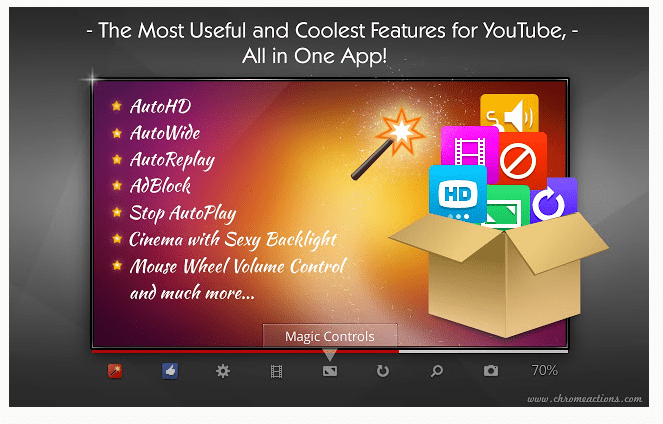
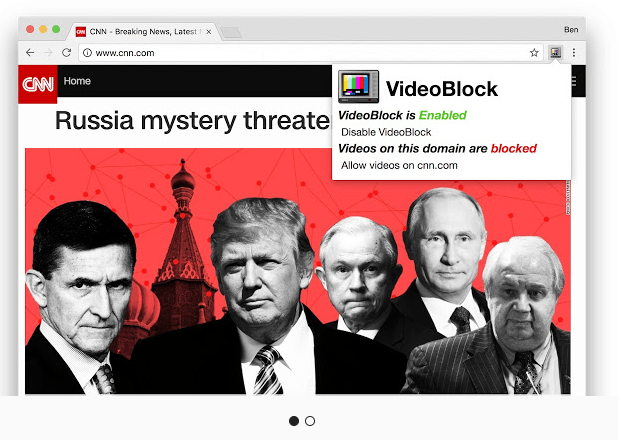
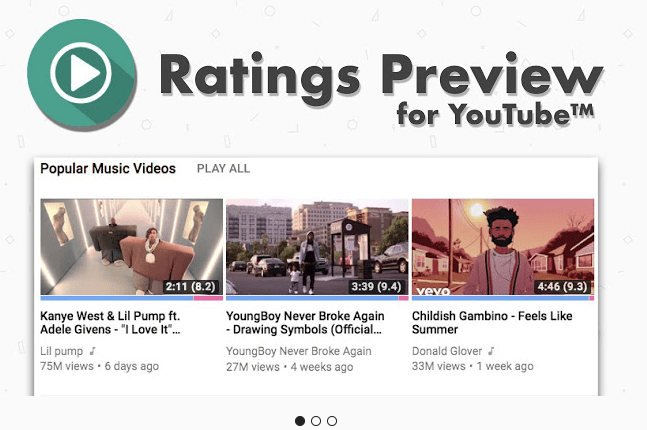
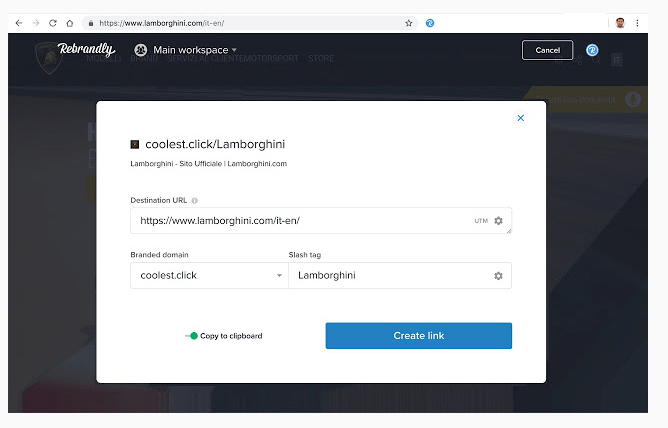
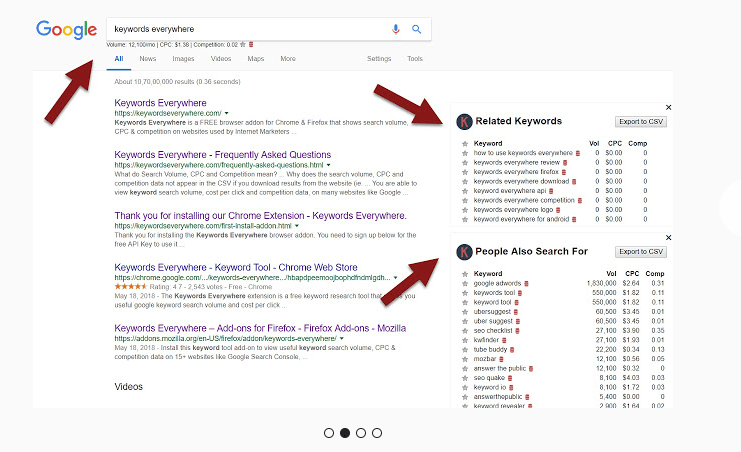
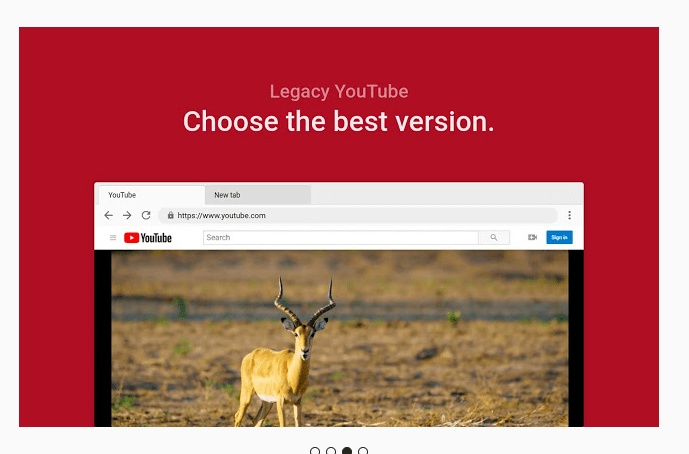
5 comments