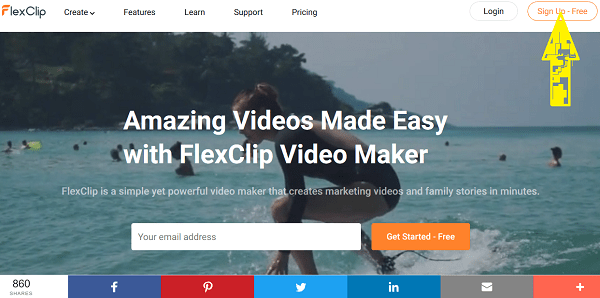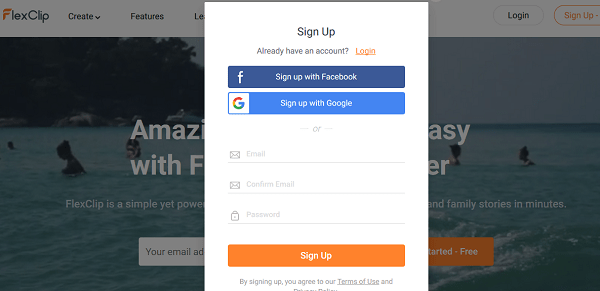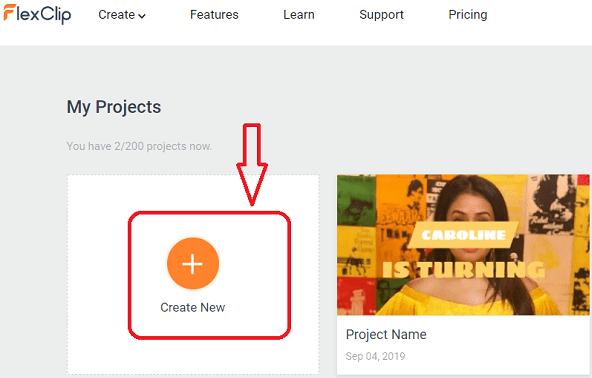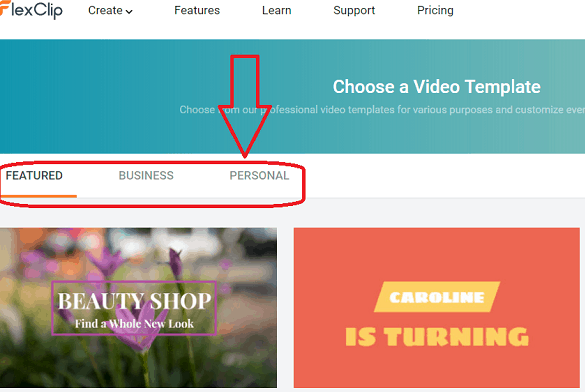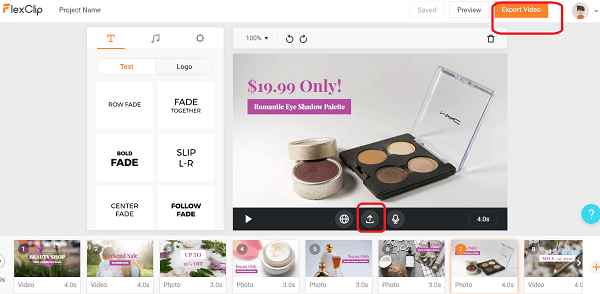FlexClip: Simple to use Videomaker
Video is the most sought medium on trending social media platforms, and most businesses are creating compelling video content that deliberately defines their brand story. The video’s upsurge is a significant challenge to digital marketers to develop a dynamic range that keeps the audience engaged and drives sales.
In the same way, video creation software has become more expensive than before. Moreover, an expert-level skill is needed to launch a remarkable video. Producing high-quality videos quickly is an essential factor in marketing the video.
Here is the fantastic video-making and editing tool “FlexClip” you don’t need above. Also, the users can easily create and edit the videos by using images where it doesn’t consume time.
It offers plenty of features which let you make professional videos within a few minutes. The only thing you should know about it is how to use FlexClip.
The unique advantage of FlexClip is that any user can access it without installing or downloading any applications or programs on their desktop.
It would be best if you used this free tool; you should go to the website and register with your email details by creating the password.
It is effortless and provides a user-friendly interface for an ordinary person to create professional videos. By using this tool, you can process several complex video clips. The most apparent thing about FlexClip is that it is free to use.
Why do we need FlexClip?
- As we discussed, it is a user-friendly and simpstraightforwarderface which enables users to create compelling videos without professional experience.
- We can create enthusiastic videos by choosing dynamic text animations.
- When using the videos, you can preview the video in real time.
- Through this tool, you create and download high-quality videos.
Features of FlexClip
Story Creation:
You can convey your message through simple video stories by using FlexClip.
Add Text:
Send your business or personal message by customizing and adding the text to the video you create.
Video Watermark:
You can hold the copyright of your videos by adding a watermark to those videos.
Add Music:
You can add audio or background music to the video clips you create.
Split Video:
The users of FlexClip can quickly separate single large video files into small video segments.
Aspect Ratio:
You can give a different aspect ratio for the best compactable video on multiple platforms and devices.
Trim Video:
You can cut the videos and get the desired video clips without losing the video quality.
Photo-To-Video:
Using your pictures, you can create a unique video from the photo slideshow.
Zoom Video:
You can zoom in or out of the video clip with a few clicks.
Rotate Video:
Either clockwise or anti-clockwise, you can rotate the videos by 90 degrees.
Video Resolution:
You can choose the best video resolution for your story and export it.
Media Library:
Create the custom video by selecting from millions of footage, stock photos, and music.
How to use FlexClip?
Creating Account:
- Go to the website “https://www.flexclip.com.”
- Then choose Get Started – Free.
- You will be directed to the Sign-Up.
- Now you can sign-up with Google, Facebook, or Email.
- If you use Email, you must create the password to register and log in to FlexClip.
Steps to Create Video:
- After sign-up, you will be displayed on the My Projects page.
- Select ‘Create New’ to create the video.
- Then you will be directed to choose ‘Featured, Business, and Personal.’ Pick the template that you need.
- Now click on ‘Edit’ to create the video with your text. Here in the clips itself, you can add the text adds.
- You can use the features mentioned earlier as you need.
- Add your images by clicking ‘Add Local Media.’
- After making all amendments as you require, you can export the video.
Conclusion
By using FlexClip, anyone can create a video that adds value to the creator. While comparing with other paid video editing software, it is the best. The best is not enough to distinguish this product that is available for free of cost.