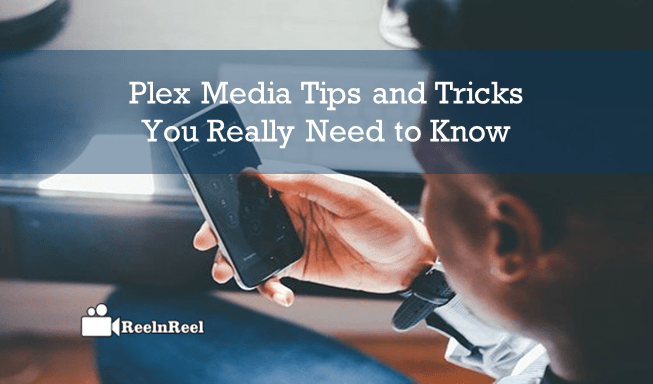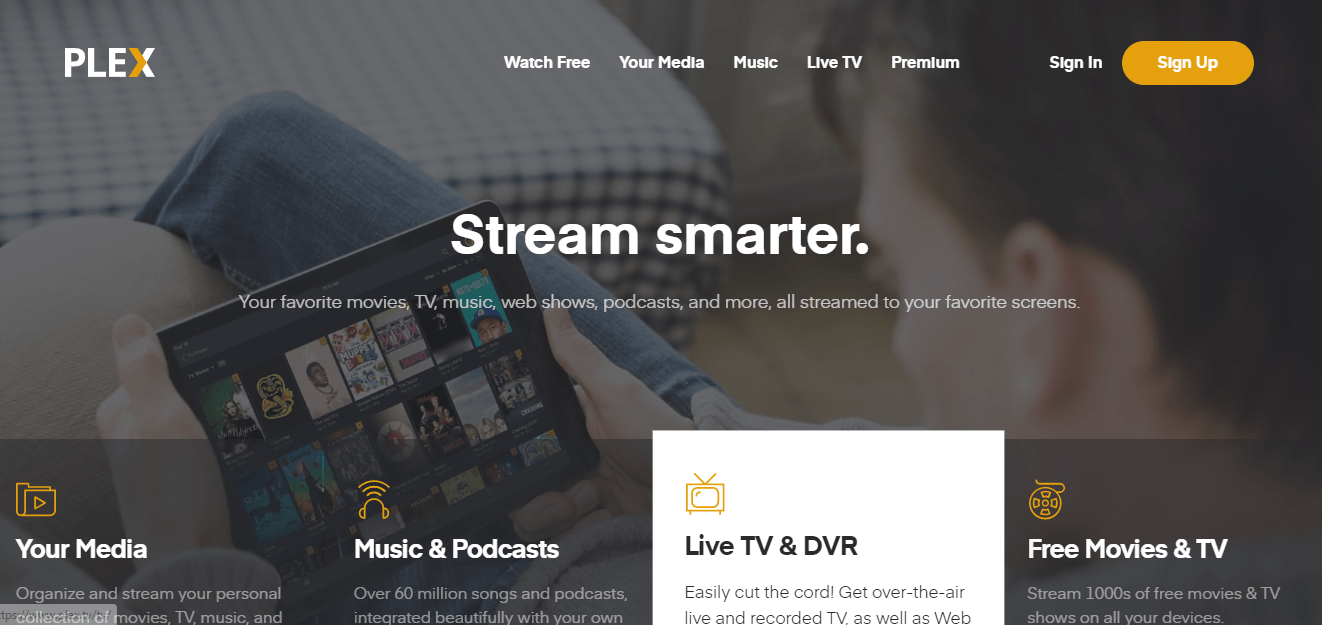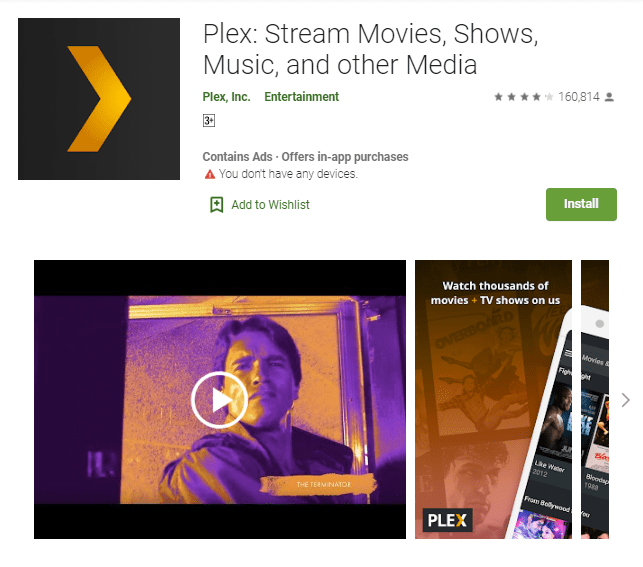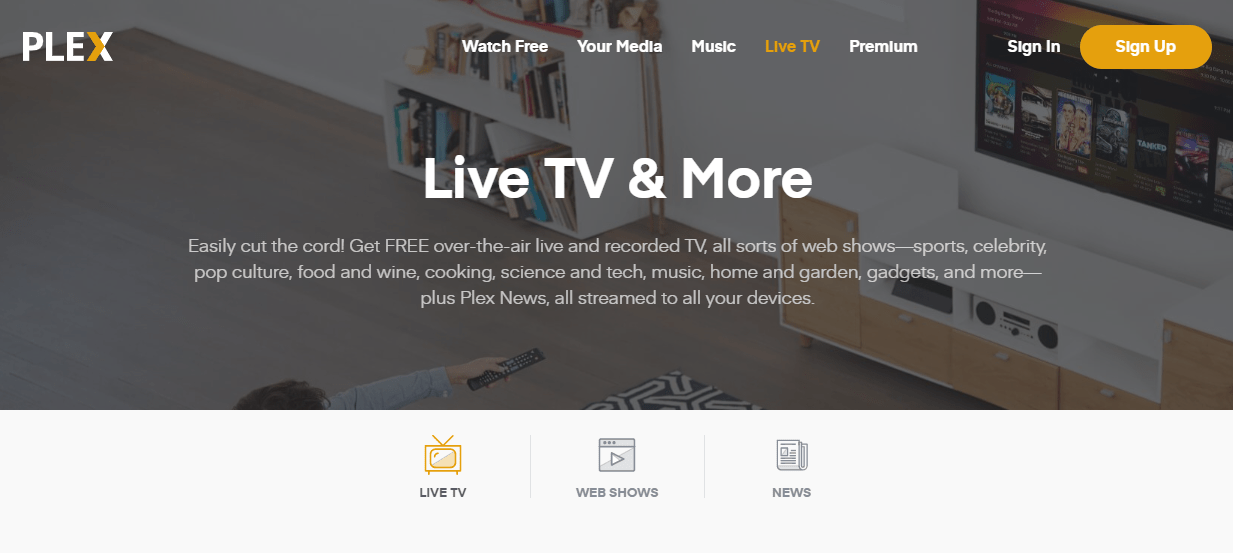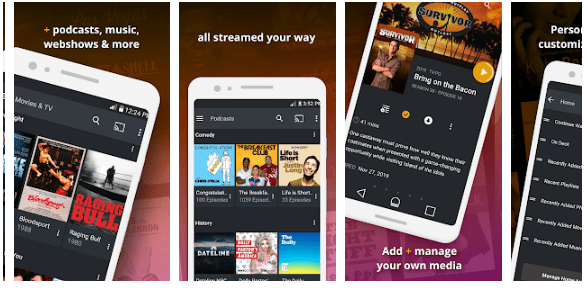Who needs Netflix or Amazon Prime? Home theatre apps Plex and Kodi provide providereaming services with properly organized Libraries, TV shows, and movies with no junk folders. Pno Media is one of the best ways to stream your media between devices. Everyone enjoys their stuff using personal media players. Let’s share a few Plex Media Tips and Tricks for proper functioning.
50 Plex Media Tips and Tricks
-
- Plex allows watching VR videos through VR Gear from the Plex video library.
- One of the neat tricks for Plex users is that Plex allows voice assistance on all Amazon devices.
- You can get Cloud Store on Amazon drives for all the media files in your Plex account.
- Recent discounts and offers from the Plex platform include offering a three-month free trial to all Plex player users.
- If you have opened a Plex media account, you can stream a Plex media collection anywhere from the Plex media server.
- Delete the Windows Store app from the mobile and Download the Updated app for the updated option.
- Recently, Plex launched free, ad-supported streaming services. Let’s find the free movies and TV shows that leverage the free Plex services.
- Plex cloud allows you to stream from the Plex media storage only, and now you get a better option than it is giving you room without having an account.
- Great news to the Plex users who want to take their library everywhere: now you can upload your media files to Google Drive, One Drive, and Dropbox.
- Kodi and Plex are the two best home theater apps for OTT users, and it’s good news to the users of Plex and Kodi you can get both together.
-
- Recently, plex launched its Kodi add-on, which is available in the market. Plex users can add this Kodi Add-on to the media library.
- Plex streams your media from the computer to any connected device. A newly launched Plex cloud allows users to upload media files to Amazon to stream the content.
- Now, Plex Media is working for Amazon Drive’s account. You can play on a Plex player as an Amazon Prime account holder.
- The Plex media must have A decent internet connection for better streaming.
- Plex Cloud is only available via invite. Make sure to Sign Up first before inviting.
- The most significant update from the Plex is that you can now run Plex as a DVR to record TV shows directly from the Plex server.
- Make sure to have an HDHomeRun Digital Tuner and Digital broadcast antenna to get the newly updated features of Plex media.
- Make use of the Plex Optimizer feature for smoother playback streaming.
- There is no need to worry about the file format. Plex uses the transcoding feature to change the media format.
- Good news to the PlayStation and Xbox owners. Now, you can stream Plex media through the gaming consoles.
- Stream on gaming consoles with Plex. Try this option without any free subscription, but only for Plex pass users.
- Make sure to install the app and connect to the server first. Then, you can only play movies and shows on associated devices.
-
- If you are a die-hard Home theater fan, subscribe to the Plex media, which supports the Home theaters with excellent tips.
- By mistakenly, you shared your email ID, or somebody hacked your private passwords. The Plex account is automatically redirected to change the password screen.
- You must know how to set up a Plex server and share it with all your friends and family for better use of this platform.
- Tell the Plex your home internet’s upload speed up. Then, it can help the server middling the broadband.
- Multiple users streaming at a time in a home get the limited streams, so that set the Option Hard limit on remote streams.
- Optimize your content for lower bandwidth streams using a Plex Media optimizer.
- Always keep the library clean with the help of metadata.
- These days, working around the VPN is a good practice on the internet. It can help Plex play nicely.
- Use the automatic Relay feature when trying to stream from Remote devices.
- Plex media server works only if hosted; make sure that Your Windows PC is connected and running.
- It would be best if you had a lot of free space on your PC for Plex media streaming to function smoothly.
-
- Media streaming and transcoding depend on the system resources, so use powerful hardware.
- Let’s watch your Plex media on mobile devices. Plex media automatically detects the server and connects it.
- Mobile watch on Plex media automatically resumes playing video, and you can enjoy the streaming from anywhere.
- Plex. TTVis also available to launch on your mobile devices if if you don’t want to use the app.
- Make use of video thumbnails to drag the video front and back.
- According to the Library, many Plex users don’t know the feature of enabling/disabling the stin, gs.
- Go to the library advanced setting to turn the video thumbnails option on/off.
- Use the Settings – Servers – Extras to decide whether to see the trailers before watching the movie.
- One of the best features that every user does not know in Plex is it allows all Plex pass members to download the theoretical trailers.
- Make use of Custom filters and Smart playlists to create better Playlists.
- One of the excellent overlocked tips is to create a video playlist with the downloaded web series without merging it into a single file.
- Plex pass members can get an additional music playlist as part of the plex premium music.
- Ensure youto useh-speed processors in your CPU, tospeed up your Plex media servers.
- It’s an optional thing that tells you Plex Media Optimizer to pull and convert all files to the library, but it needs a lot of storage space.
- Every Plex account holder can manage and share permission to at least 15 managed users and grant all permissions to them.
- At the same time, a Plex account holder giving access can limit their permissions to a few accounts, like kids can’t watch the entire library.
- Plex media player allows to extend their reach beyond the ecosystem.
Conclusion:
Plex Media wins out of all streaming platforms by its incredible, simple setup of multiple devices. With a little digging into the Plex Settings, you can find extraordinary options out of the Plex. Hopefully, these plex media Tips and tricks will help you for better functioning and smooth plex streaming on multiple devices.