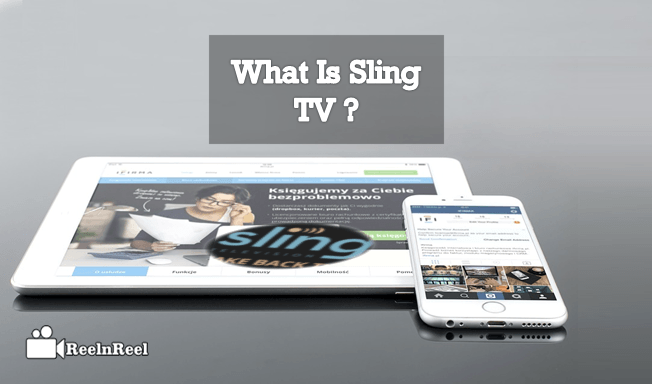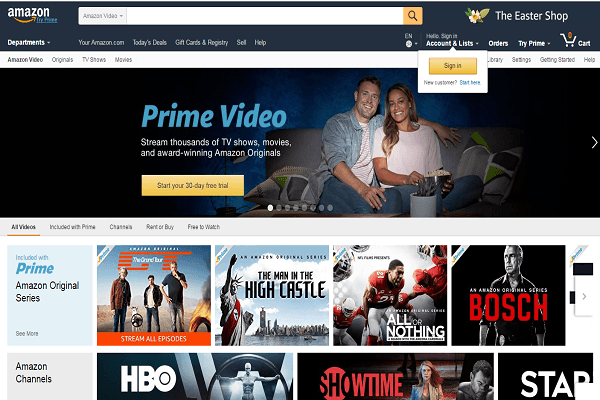We all are frustrated by using cord cable, which has struck in creating too many issues for the customers, and this is eating the time and money of users. Now everyone turned to tune the OTT service which is being as the trending television channels provided through the satellite system using the internet like Sling TV.
Then which could be the one in that to provide the entertainment for the customers without going back to the home of cord-cable issues? Yes, we have a solution for it. This is the top one in the list.
Sling TV
This is the most popular American streaming producer of generating television services through the internet by the OTT concept. There is a bulk of online streaming providers came into the track for which everyone predicted that it is going to be a big challenge for the Sling TV.
It’s wrong no one can hit the Sling TV, and it has settled in its place without a single jerk. It has the subscriber’s count of 1.3 million which is not an ordinary thing.
On multiple platforms, the services of it can be accessed. We don’t need to bother with the setup box or some devices to stream the Sling TV.
The users can access the streaming services of Sling TV without considering the location or time. Moreover, it is customer-friendly as it doesn’t require any lifetime or short time contract.
Sling TV Packages
As being the top most sources for streaming services, it is offering the package of charging $20 per month to use their services.
Through this less pay, the customers can browse more than 30 channels.
Awe! It’s really fascinating deal through which the Sling TV will be at each individual by wiping the financial problem.
Including this, the one more bonanza from Sling TV is a base package containing orange and blue.
When the customer makes subscription they should go either with the orange at $15+ or blue sling at $25+ package.
The customers can get the package of both orange and blue at only $40 per month. These two packages will contain more than 40 channels.
Sling TV App
The unexpected demand for Sling TV has taken a step ahead to launch the Sling TV App.
With the arrival of this app, the users can enjoy the Sling TV services even through mobiles or computers.
Though, the mobiles in the category of Android or iOS and the computers having the Windows or Mac operating system are eligible to access the Sling TV.
The other devices of digital streaming players like Roku, Apple TV, Android TV, Xbox one, Channel Master DVR+, LG Smart TV and Amazon Fire TV are partnered with Sling TV to generate the Sling services. The users of these entire players can browse the it.
Sling TV Cloud DVR
At the initial stage of Sling TV has no DVR feature. But now it has buried that small problem with the introduction of Cloud DVR which is used to record the episodes, shows, all series and movies without being watching the ads along.
- This Cloud DVR will be beneficial to save the time and patience of audience while watching their favorite entertainment themes.
- The ‘first look’ of Cloud DVR can be used to record up to 50 hours of content just at $5 for one month.
- 100 hours of video content will be captured by the customers of Cloud DVR Beta.
- The recorded program in Cloud DVR can be paused, playback or forwarded but it is not equipped with all channels of Sling TV.
- The recorded program can’t be downloaded for the offline visit.
- Amazon Fire TV and Roku users can get this facility of using Cloud DVR.
Sling TV Local Channels
It has stated that all the local channels can’t be streamed in all the markets that are being specified in a particular location. These can be accessed depending on the location of the area the user being.
The options of local feed or national feed have existed from which area the user is accessing.
When the user wants to know the offered local or regional channels they can visit the Sling TV web page by entering the zip code of their area.
Some of the local channels of are ABC, Univision, FOX, NBC, Unimas, A&E, Disney Channel, ESPN, MTV, National Geographic, TBS and AMC etc.
Live Streaming TV in Sling TV
With the subscription of Sling TV, we can watch the live streaming TV channels that were available in the through the card- cables. It can provide the uncountable channels that not being offered by the local cord cable operators.
The service of VOD can be activated, which directs the user to get the required channels from the Sling TV. This offers to watch the live streaming programs at any time from any location on multiple devices of different platforms.
Sling TV Competitors
At present we can find too many online television streaming platforms as Sling TV and those are PlayStation Vue, YouTube TV, DIRECTV NOW and fubo TV.
These are producing channels from 40 to 60 by charging the subscription cost in between $30 to $35 per month.
From Sling TV we can get 30 to 100+ channels at $20. The commitment of providing quantity with more ‘quality at very low price’ has made no fluctuations in the performance of Sling TV. Though there may be the arrival of some more platforms it never bounces back.
Streaming Statistic of Sling TV
The number of subscribers for this Sling TV is 1.3 million.
We can find 30,000 users demanded labels on this Sling TV.
More than 100 channels can be found in the Sling TV which is not a small thing.
In the category of country wise ranking, it has 802 from the US and If consider the category of entertainment the Sling TV has 25. This is only from the stats of Play-store.
From Google play rank it has gained the rank of 514 from all categories of US and 37 as entertainment category.
20 Facts and Figures about Sling TV
This was one of the best multi-channel streaming services in 2015, But now many competitors for Sling TV. It provides to their subscribers Live on-demand channels streaming services. It offers ESPN, Food Network, HGTV, and A& V all over 25 channels.
-
- Sling TV is American OTT television service owned by Dish Network
- The platform is aiming towards the SVOD services and offering various television programmes for its users with good quality.
- It is the best of live TV as it charges just 20$ per month without any contract or commitment
- It offers the package with 19 channels for its users
- The users have to subscribe to the base package to get access to add-on channels with a minimum cost of $20.
- The platform also features video on demand content which catches up the service from the maker studios that included with the video gaming type of channels
- Only one stream can be accessed per user account
- The platform do not offer regional networks for its users
- The Sling TV can be streamed from multiple platforms
- It is compatible with both iOS and Android devices
- It has 2,50,000 users approximately and expected to be increase in future with few developments
- It is presently earning $ million monthly.
- Sling TV does not require the hardware or set up box to start streaming
- The users can buy the subscription service for a month and again they can cancel at any time, and there is no restrictions or commitments
- The services also included with the video on demand programming
- Disney sports network is the central part of the cable bundle in Sling TV
- The shows are cannot be recorded on Sling TV
- The app provides access to the past three to seven days shows
- It generally offers single video stream per account and there is no password sharing
- The users can watch across one device at a time with Sling TV subscription.
It is an OTT service for online users with on-demand streaming service platform. Here we have listed 20 facts and Figures about Sling TV Streaming.
Top 10 Sling TV Competitors
This is the service of Dish Network. It offers many packages, and this is one of the major popular television services. Dish TV could access many markets with Sling TV, and the reason for the acquisition cost for Sling TV customers is very low. There are many numbers of Sling TV Competitors for live streaming services.
Sling TV Competitors
1. Amazon is used by around 54 million members in the US along.
2. Hulu live streaming is used by more than twelve million paid subscribers and 67 million monthly viewers.
3. Netflix can be accessed anywhere on compatible devices from the site or from the app. Users can watch the television series, movies, documentaries etc.
4. Direct TV Now offers free trail and the base package is $35 per month per 100+ channels. It allows two simultaneous streams per account.
5. Playstation Vue has its base package as $30 per month for more than 45 channels. It allows 5 simultaneous streams per account. Sony has more than 65 million subscribers.
6. Fubo TV is a great option for sports lovers. Users can access sports channels for $10 per month.
7. Amazon Prime Video is another popular service and television series and movies can be accessed.
8. HBO Now allows accessing new episodes, old episodes etc.
9. VidAngel is another cool service and allows filtering of content to watch.
10. PureFlix is a service similar to Netflix. Family friendly movies and television shows can be watched on this.
The package of Sling TV begins from $20 per month. Streaming of videos is allowed on multiple devices by Dish Network. This is an added advantage to fight the competitors for Sling television to become one of the best entertainment service providers. The above article gives you an idea of how many number of strong Sling TV Competitors your facing.
This completely describes how the Sling TV is rocking in providing the TV streaming services over the internet. This is going to drain the cord cable completely in the future.
How to Promote Your YouTube Channel on Flipboard
Are you tired of using regular platforms to promote YouTube channel? Is it sucking to give the better performance? Then Flipboard could be the best app that can drain your problems to promote your channel. This is the only site where you can find millions of users.
What is Flipboard?
The app which projects the features of a magazine to hold the videos or photos that are being collected from all social media platforms like YouTube, Facebook, Pinterest, and Twitter, etc. It is flexible for all most commonly used devices like mobile, tablets and personal computers as well. It brings all the users to collaborate at this Flipboard hub.
How to market your YouTube Channel using Flipboard?
Always create the fresh video content that is unique from others.
Make collaboration with other YouTubers of the similar channel then share the videos of the involvement of them at yours on Flipboard.
Use trending titles for the videos that you have generated.
Make comments on others posts and vice versa. This automatically shows a great impact on your channel.
Assign the other video URLs at the shared one so that there might be a chance of go through your YouTube channel.
How to create a magazine on Flipboard for YouTube Channel?
Go to Flipboard app if it is mobile or Flipboard.com if it is a desktop.
Then log in with your personal details like Facebook, Twitter or Goole+ account.
It will direct you to choose “what’s your passion”.
Now select the one you wanted. There the multiple streams will be given then select those.
Click on done.
It leads to the main profile page of yours.
Hit on the icon of the ‘pen’ appears on the top right corner.
Now you can create the magazine you wanted to have.
Then add the video content URL at your magazine that needs to post on Flipboard.
Steps to Create magazine on Flipboard for YouTube Channel
Fill your Flipboard Profile with your YouTube Channel URL:
Make sure to add YouTube channel URL on the Flipboard profile which makes to explore the name of your channel. As there are millions of audiences will be found on Flipboard to gather the required content.
Feed Your YouTube Channel Video URLs:
Generate the maximum number of video URLs at the magazine of the channel. This can continuously engage the channel with the audience and can increase the performance of your channel.
Create Your Own Magazine YouTube Channel:
When you decided to roll up with the Flipboard then create the own Magazine YouTube channel. Then the public can easily recognize your YouTube channel that appears on any social media.
Get the URL for Your Magazine:
Save the URLs of the magazines you create and those can be used to share on social media sites to visit the magazines directly. This obviously shares the video content that you posted on Flipboard.
Share your Magazine on Social Media:
After the creation of your magazine on Flipboard then share the video content by inviting the friends of your Facebook account. This activity will drain more traffic for your magazine that boost up the performance of the channel.
Convert Magazine Readers Into Followers:
When you frame the magazine with rich video content then the readers will become the followers on a regular visit of your magazine. When you make comments on others magazines then automatically their followers will become yours in a rapid way.
Conclusion
Now you might come to know how the Flipboard works to bring up your YouTube channel with an unbeatable success that never had before. If you are not at that Flipboard home go on using it then define the results from what you have experienced.