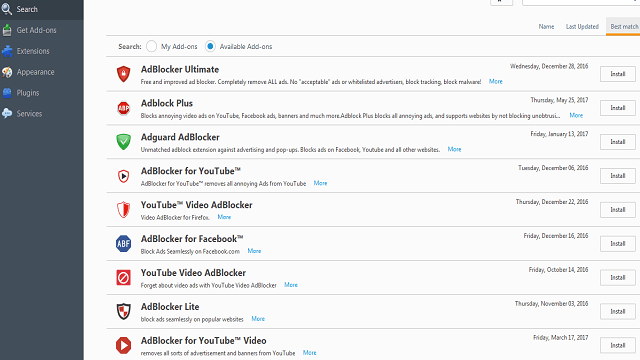When you are seriously watching an online video, you are suddenly disturbed at that moment by playing Ads in the middle—the most disgusting thing for the audience. Sometimes, the audience decides to quit in the middle because of those annoying ads. Ad Blockers prevent displaying ads on the working browser.
The only word that revolutionized video ads is “Adblock.” AdBlock became the most challenging for all the advertising brands promoting their brands through the immersion of advertisements in the user watching the video. Until now, we have been talking about Adblock, but what does it mean? Where is it applicable?
Ad Blocking
This advanced feature blocks the ads from playing in bulk while surfing search engines or any online streaming apps on the web page that is on a mobile, personal computer, tablet, or laptop.
This helps us get the complete resource we are searching for without being interrupted by irrelevant ads.
To vanish that problem Android has been equipped with some ad-blocking apps like Anti-adware, Adblocker browser, Free Adblocker browser, Adblock browser for Android, Adguard, etc.
Video Ad Blocking
The blocking of ads being played in the videos of social media sites like YouTube and Facebook. Video ad blocking is a primary concern for all the reputed companies using the video ad as the primary source for brand promotions.
Video ad blocking can be done in all the web services stores like Chrome, Safari, and Opera and activated on different operating systems like Android and iOS.
90% of video advertisers suffer from this ad blocking, which diminishes the income through ads.
Some ads are being played, though there is an involvement of Adblocks, i.e., auto-play ads and pre-roll ads in social media.
Ad Blockers for Chrome
Everyone is attached to Google Chrome to get the required queries. Here, we can find the number of clumsy ads in the middle of our search page.
To eliminate this issue, Chrome extensions have been provided with too many “adblockers like Adblock, Adblock Plus, Adblock Plus ProV3, Adblock for YouTube, Superblock Adblocker, uBlock Plus,” and more.
These are showing their best by blocking all types of ads in CChrome that may be irrelevant or sensitive.
This ad blocker can only be activated by hitting the ‘add to Chrome’ option in the Chrome extension.
Ad Blocker for Safari
So many Adblockers are available for Apple users of Safari, i.e., Adblock, Adblock Plus, Ka-Block, No third party, Wipr, Roadblock, etc.
This gives the privacy of being away from internally accessing third parties while browsing Safari.
These adblockers will stop all the ads playing in Safari apps. This can be triggered through the ‘content blockers’ of Safari.
Ad Blocker for Firefox
We can turn on the adblocker of Firefox through the add-ons just by hitting the install button.
Whenever we want to visit the ads, we can pause the adblocker and again turn to unpause.
The list of adblockers for Firefox includes Adblocker Ultimate, Adblock Plus, Adblock for Firefox, Adguard Adblocker, Adblocker Lite, and so on.
These will block ads on the online services available on Firefox, and we can find the count of ads blocked.
Ad Blocker for Opera
Opera has the unique feature Adblock Addons, where we can find plenty of adblockers that give efficient results by blocking the ads internally, which tends to provide an accessible environment for Opera web users.
Adblocker Grooveshark, Adblock Plus, Adblock Lite, and Adblock are available ad blockers on Opera.
Ad Blocker for Android
Most Android mobile users are affected by playing irrelevant and continuous ads while watching videos.
If we have Wi-Fi, it means no problem. If not using mobile data, watching the video containing unwanted ads could be challenging, which might eat the data.
To solve those problems, Android has been equipped with ad-blocking apps like anti-adware, an ad blocker browser, a free ad blocker browser, an ad blocker browser for Android, Adguard, etc.
These can act as a barrier to stop the ads from entering your browser. Moreover, these can stop ads while playing games on mobile.
Ad Blocker for iOS
Nowadays, everyone is passionate about using Apple products, which have been using iOS as the leading platform for all Apple devices.
When users want to have a good experience watching videos or browsing on iOS, they are immediately upset with the ads displayed in the browser.
To erase this problem, we can use many ad blockers, i.e., Adblock mobile, Adblock, Adblock for mobile, BlockBear, Focus, Block ads, and Adguard, which can be accessed at no cost.
YouTube Ad Blocker
This is the most wanted ad blocker, as YouTube is the most commonly used video streaming app. We need not use special ad blockers for YouTube to block the ads.
YouTube is the primary available app in the discussed web services provided by search engines with Android, iOS, Mac, and Windows operating systems.
Hence, we can go up with the list of the ads mentioned above blockers, and they can automatically block the ads on YouTube.
Facebook Ad Blocker
If you are a frequent Facebook user and are being attacked by too many bugs or ads, it makes you feel bad. Facebook Ad Block can be avoided using the Adblockers on Chrome, Firefox, or Opera through which Facebook is browsing. They undoubtedly block the ads that appear on Facebook.
Adblock vs Adblock Plus
These two are mainly required ad blockers for online surfing users. Defining which has a higher priority is typical as they both show similar performances.
We can find these both on major streaming web browsers in the top place.
Adblock:
It has arrived with the hard work of individual developers.
When multiple tabs are accessed on Chrome, it can slow down the browsing speed.
The ‘subscribe to filter list’ facility is provided for the users to block all the ads.
We can easily install this Adblock in our browser.
Adblock Plus:
The group designs Adblock Plus, which can be accessed freely.
The addons or extension stores will provide this ABP service.
Web users can stop the ads by making subscriptions on the filter list.
Users can block required ads, excluding the ‘allowed domains.’
This shows the number of ads blocked.
Statistics of Adblocker:
- Almost 615 million devices are using adblockers.
- There is a hold of 236 million through desktop Adblock.
- Nearly 11% of the online users are blocking the ads globally.
- We can find the hit of 380 million mobile adblocks.
- The most trending and used concept is Adblocker at present.
Ad block that Effecting Global Video Market [Study]
Blocking of the ads has become a big headache to the video market today. Over 130 million people use different types of ad-blocking software globally, which has become a significant barrier to video marketing. Many pre-roll, sponsored, and pop-up ads are subjected to ad blocking; the remaining are less active. The ad blockers were in the form of software or hardware that removed the ads from the web pages, and their primary target was blocking the advertisements and the trackers from the ad companies. They are sticking to the entire technology of advertising today.
Image Source: econsultancy.com
According to a study, global adblocking usage increased by more than forty percent from 2014 to 2015. More than 8 million new ad-blocking users were noticed within one month in 2015. The video becomes more powerful online for business. A survey measured the watch time on the desktop for both ad-block and non-ad-blocking users and calculated the video consumption. It revealed that the unmonetized video span was on due to Ad Block.
Image Source: fortune.com
More than sixty percent of the time spent on the desktop video block from monetization in Germany, publishers are losing the ad revenues due to the adblocking software and hardware. If they can prevent adblocking, they can increase their payments up to 250 percent of their current earnings. So, it is clear that adblockers are blocking the costs and reach of video marketers online today.
Global Ad-Blocking Impact on the Video Advertising Industry [Study]
Digital video is the quickest developing and most lucrative segment of the Internet advertising industry; however, ad-blocking software has cut away 26 percent of that part’s quality in the US. In different nations, that number can be as high as 62 percent. These are the discoveries of another report itemizing the impacts of ad blocking on the worldwide online video ad industry. This story gives profound insight into how long online video ad stock is never shown and how much income this is costing advertisers.
It evaluated that 23% of web hunts are done on PCs utilizing ad-blocking software, and the numbers are expanding. Couple that with Apple considering pre-loading ad blocking on iOS 9 gadgets. The scene for advertisers to get their ads seen and distributers’ lessened income is becoming depressing.
It’s typical confusion that ad-blocking software essentially makes ads undetectable to viewers. However, this is not the situation. In all actuality, I changed the page’s code so that ad servers would not call the report notes. Ad blockers hinder the whole advertising innovation chain from the demand-side platform to the supply-side platform to the retargeted. In other words, the entire online video ad industry, from ad trades to online publishers to the focus on masters, is losing income due to ad blocking.
Observed ad blocking conduct on a billion gadgets worldwide, discovering 25 percent of time spent viewing online video is unmonetized in the US. In the UK, as much as 41.8 percent of this season is unmonetized; in Germany, it’s an astounding 63.5 percent. For the most part, European countries demonstrated the most elevated adblocking rates. However, the report notes creating nations are rapidly adopting ad-blocking software.
Advertising spending plans in online video are considerably higher. From premium video ads to irregular pennant ads, ad-blocking affects the business that is deteriorating. However, the video ad industry has significantly more to lose than different segments of web advertising, and the numbers demonstrate those misfortunes are already generous.
Top 10 Best Ad Blockers for Chrome & Firefox
It is the experience of almost all internet users that annoying ads pop up while browsing the web. These need to be closed again and again. People use different ways to eliminate these ads; one method is Ad Blockers.
Top 10 Best Ad Blockers
AdBlockPlus
AdBlockPlus is a popular ad blocker that can be used for most browsers. This is fast. This can also block ads on YouTube. This can be downloaded from the Chrome webstore. It works both for Firefox and Chrome.
AdBlock
AdBlock also functions similarly to AdBlock Plus. Malware protection is also possible with AdBlock.
Add Ghostery
Add Ghostery to the Chrome browser. This is a popular ad blocker; the user can block specific trackers. This is also available for Firefox.
Adgaurd AdBlocker
AdGaurd AdBlocker is another popular ad blocker that can be added as a Chrome extension. This can be turned on or off accordingly.
Fair AdBlock
Fair AdBlock app can be added to the Chrome browser. This increases the browsing speed and also keeps the privacy secure from tracking. This can even block YouTube ads, enhancing the user experience of watching the videos.
HTTPS
Everywhere also works for both Chrome and Firefox.
NoScript
NoScript is an ad blocker for Firefox. This also blocks plugins and Java, and also malware attack vectors.
Disconnect
Disconnect ad blocker works for both Chrome and Firefox. This includes allowlists, blocklists, and so on.
Privacy Badger
Privacy Badger is an extension for both Chrome and Firefox. It blocks advertising, tracking tools etc.
AdBlocker Ultimate
It is another popular ad blocker available for Firefox and Chrome. It is freely available on both Chrome and Firefox.
There has been an argument in favor and against ad blockers. However, many ads slow down the site’s loading and cause inconvenience. Thus, many prefer using some ad blocker for a better internet browsing experience.
Google Chrome Ad Blocker
Do you know that Google Chrome Ad Blocker is rolling out?
Are you frustrated with blocking video ads on your browser?
Haven’t you found the best way to eliminate the video ads dump?
The flash news for all Google users is that it will push the annoying video ads into the dump yard through its ad blocker.
Google Chrome Ad Blocker
Google Chrome’s drumbeat of launching its own Ad Blocker resonates everywhere. It is the flash news for all Google users and brand advertisers as it will block the most annoying video ads, which are barriers for users while surfing the content.
Most of the video ads in Google are playing at high volume, and some are bugs that do not display the exit options to watch or surf the user-seeking content.
These issues can soon vanish with Google’s Ad Blocker. Millions of mobile users have become the target for advertisers and publishers to address their video ads by investing more, which is most frustrating for mobile and desktop users while viewing the required video content.
Third-party ad blockers are in use, and because of this, most video advertisers are suffering as the branded video content is not reaching the actual customers.
Soon, Google might end those, and it is intended to serve the best quality video ads that will be the bugs to destroy its performance.
How Does Google Chrome Ad Blocker Work?
It is the most bugging question for all video advertisers and publishers. Introducing Google’s ad blocker aims to filter the branded video content that completely obeys Google ad standards.
When video advertisers or publishers do not place biddable video ads by ignoring the rules and regulations of the Google ad standards, then they will be banned by Google immediately.
It might result in ad revenue falling, and traffic is permanently engrossing.
The association of social media sites like Google, Microsoft, and Facebook has become vital to serving better online video advertising.
It directs the users to get fine-quality video content containing relevant video ads.
All video ads are serving for both the desktop and mobile users.
Types of Video Ads that Google considers to block:
Mobile video ads:
- The auto-playing video ads with sounds on.
- Pop-up video ads that significantly destroy the user experience.
- Video ads that are playing full screen.
- The density of the video ads exceeds 30%.
- Prestitial video ads
- Postitial video ads that the users do not intend.
- The most effective animated video ads.
- A large volume of sticky video ads.
Desktop video ads:
- I played the video ads before viewing the original content (prestitial video ads).
- Autoplay music or video ads with sounds on.
- Pop-up video ads.
- Full-screen video ads.
Google Chrome Ad Blocker’s Role In Advertising
Google Browser targeted and blocked the advertisements that did not meet the Better Ad Standards. For desktop PCs, the sizable sticky advertisements, pop-up ads, and video ads play automatically with sound, and promotional ads play at countdown starts, meaning the user should wait some time to close the ads.
Google is significant in mobile ads; it will block all the above ads, full,l-screen scroll ads, and flashing animated ads. Google Ad Blocker keeps some restrictions for dense advertisements, which take 30% of the vertical height of the web page.
One of the top players in video advertising is Google; more than 60% of mobile and desktop users face the problem of blocking the most annoying ads from Google browsers. Google Chrome Vice President Rahul-Roy Chowdhury said, “All the annoying ads are barred from the web, which is what we love till now.
Google Chrome ad blocker evaluates all the advertisements from the web and rates them according to the Coalition standards if they are acceptable or failing. Sites should submit their failing ads or shape them up in 30 days by presenting them for revaluation. They may be affected by Google Chrome’s new ad blocker.
Google studies have proven that till now, 1500 most-rated traffic sites have violated the new ad blocker standards, and more than 850 ads are segregated as of failing status. We will see those ads blocked for the next 30 days.
Media companies are more aggressive in this type of ad they use in the digital market. Social media giants like Google and Facebook have tightened their rules on the digital ad agency. Many of the advertising companies’ earnings depend on advertising.
20% of ad revenue Fallon on safari changes. Apple is following the advertisers on the web rather than blocking their ads. Google aimed to change the website’s look and how it behaves when people use it; it offers third-party ad blockers that can block both the ads and trackers.
Effect of Google Chrome Ad Blocker for Advertisers and Publishers
A set of highly qualified companies, advertisers, and publishers are searching for a way to make their online advertisements more profitable. The new Google Chrome changes initially hit the Advertisers and publishers.
Many business models drive some publishers now. It seems to be under the tread for some time now. The digital publishing world could support digital advertising, but unfortunately, it has become highly challenging for advertisers and publishers.
The primary goal of Google Chrome’s introduction of the new Adblocker is to provide customer-centric ad browsing and advertising. Chrome proposed some rules or guidelines for a coalition of better ads.
Here are some bright statements noted on Coalition for better ads –
- Coalition statements encourage advertisers and publishers to better ad standards by applying for advertising technology providers as a part of putting their efforts into improving the marketplace over the ads.
- Advertisers should follow or use the initial better ad standards by informing the campaign development and execution.
- Publishers should follow the initial better ads standards to improve the experience for better audience development.
- Advertiser development technology should use the initial better ad standards to develop new ad experiences.
- Measurement technology providers should follow better ad standards to increase the ad experience consumers prefer and develop new ways to increase marketplace prevalence.
Conclusion
With the entry of Google’s ad blocker, the brands intended to reach consumers with real-time effort will be fulfilled. The publishers and advertisers who are genuine video content makers will be magnified through Google’s ad block, which leads to pushing the ultimate video content at the users, which enhances the brand feasibility.
Now, you might get a clear picture of Ad blocking and how it plays a vital role in blocking ads not intended for online web users. If you are also struggling with the issue of ads, install those ad blockers.
Image Source: Pexels.com