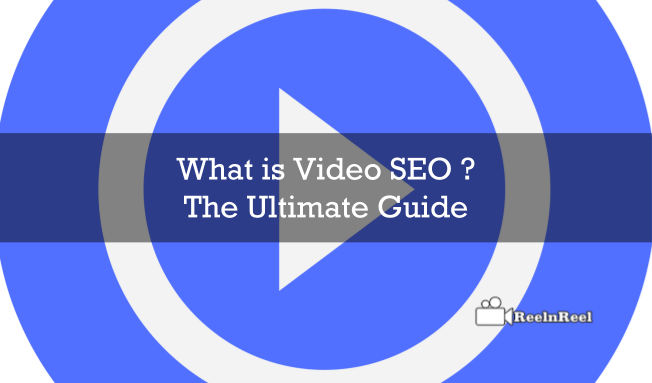We all know that video is the most powerful tool to enhance the online presence across the web. However, your content must be identified among the millions of hours of video content on the web.
That means you just need an efficient video optimization system to understand the present situation across the search engines and have to know about the factors that influence your ranking across the search engines and much more.
What is Video SEO?
Search engine optimization is nothing but the application of various techniques and tactics that are required for the content to be unique, best and well optimized.
When the optimization comes to video is complete covers from search words to the metadata for video content.
It is nothing but called as a video SEO.
Let us dig deeper into this concept.
How to get started with your Video in SEO?
The important things you have to remember while you planned to incorporate the video into your SEO strategy.
You must know how to enhance your online video presence across the web and how to improve your video visibility and to work on metadata of the video in a better way.
These things are imperative to enhance your rankings and visibility which leads to success.
The most preferred platform for video advertising is YouTube. YouTube is the best way to convey your marketing and promotional messages in a right way. Let us discuss how to develop your YouTube SEO.
Research Keywords
Search for the right search terms to make your videos rank better in the search engine results.
So, it is good to start listing the videos and figure out keywords that work well and have high rankings on the first page of Google search result. You can search your keyword planner to check the best keyword planner to know the volume of the keyword.
Video Creation
After finding the right keywords for ranking, the next thing you have to do is to create a good video.
The quality of the video is paramount along with the compelling storytelling and editing.
A good storytelling helps you to reach the right audience. So, don’t make your video too boring for your audience.
Try adding some entertaining content and attract the audience across the web.
Editing
Video editing process is somewhat frustrating as it consumes much time and needs a lot of effort to make the video perfect.
The editing must be done in a perfect way to secure the quality of the video content. Finally, come up with the best production quality to get good ranking on Google.
Video Composition
If you want to reveal your creative inclination in the video, then focus on the structure of video content.
By utilizing the storyboards, you can easily visualize the things before you shoot and it will consume a precise time as well as delivers a compelling story to your audience in a right way.
Analytics
Analytics play a significant role in SEO because it is the primary metrics that can reveal the engagement level of your content across the web.
So, understand the analytics data to estimate and expect the results.
You need to learn some terms like video retention and so forth to understand it 360 degrees.
YouTube platform uses the specific things to measure the quality of the video content and which is employed in the ranking.
Video retention is all about how your video is viewed by the people and how long they watched your content.
Comments and subscription rates, watch later and so forth are some of the most important words you should remember while checking your analytics for your video content.
If your video was getting some comments in a positive way, then you can treat it as the best omen for your video engagement on the web.
Even the subscription rates will also reveal the steps to success. If people added your video to the watch later, it is also can be considered as a good sign which can generate the greater interest levels towards your video in the audience.
Video Optimization for YouTube Platform
Just Start with the Naming of your Video File
Use some good keywords while naming your file. It is vital to target each and everything that relates and represents your video. So, include the keywords in the image tag as well as in the file name.
Titles
The video title must include at least five targeting keywords within the longer phrase. So, make sure you have a well-inserted title that is optimized with the keywords.
Description of Videos
Video description also plays a vital role in YouTube SEO. While you wrote a blog post, Google can crawl across the post for the content quality, but search engines cannot. So, YouTube checks the keywords whether it is relevant or not.
Always remember that the description must included with the links. Placing your site links at the top of your video description can mean a lot as it can maximize the clicks on your site. It also increases the visitor traffic on your site.
Tags
Tags are also one of the best ways to raise your video rankings by including the right keywords which help your video visibility to your audience across the platform.
Encourage your Audience
Encourage your audience to like and subscribe the video content. For this link building plays a vital role in improving the ranking on Google search engine.
Encourage the viewers to subscribe your channel, remember that YouTube also utilizes the experience of users for ranking the videos across the platform
Playlists Creation
Create good playlists by including the necessary keywords in the playlists to target the keywords completely in your videos. By using the playlists with different categories can also help you to reach your audience in a better way. So, create and organize the playlists.
Finally, try real professional Video SEO expert consultation or services for better results. All these above suggestions can help you to gain a sound knowledge of the main elements that must be covered in your SEO guide.
The Ultimate Guide to Yoast Video SEO
Do you want to have higher search engine results for the video you upload to your blog?
Have you ever noticed that video of the blog will appear at Google videos along with YouTube videos?
Is it exciting?
Then go through the given phrases to blast the suspense of your excitement.
Yoast Video SEO
The plugin for WordPress which is used to place the video in the search results of Google and makes Google search engine to pick your video termed as Yoast Video SEO.
In simple words, it makes your video in the blog to appear in the videos of Google along with YouTube videos.
This all will happens only through the WordPress plugin Yoast Video SEO.
Yoast Video SEO for WordPress
- From the WordPress Plugin Directory download SEO data transporter.
- Go to SEO link of admin area of WordPress.
- Then go to Dashboard through SEO.
- Then it directs to the general setting where the ‘start tour’ will be found.
- After that make default settings and then save.
- Then go back to titles and metas below the SEO then check the all the required fields like title settings, meta settings and clean up the head etc. as you required.
- Now save the changes you made.
- Click on home then assign the meta description and keywords.
- ‘Post types’ contains the title template which appears in the pages and posts that displayed everywhere.
- Next, the Taxonomies also contain same texts as home and post types like template title and description etc.
- The next alternative is ‘others’ where you need to click the ‘disable the archives’ then save changes.
- Now go back to social below the SEO and hit on ‘Add Facebook Admin’. Here you can enter the Facebook URL by following /wpbeginner.
- If you want to insert any additional image place the image URL in the box and then save the actions.
- In the same go to Twitter and enable the ‘Add Twitter card meta data’ through which the person who retweets can visit the entire blog of a post.
- In a similar manner make Google+ where you can add site URL with the help of Google settings.
- Now setup the XML site map which is essential to display your site in the results of search engine and intimates about your uploaded content to the search engine.
- Activate the ‘disable author/user sitemap’, Ping Yahoo and Ask.com and make changes as you need then save.
- The category from the URL can be removed by using Permalink settings.
- The next category is internal links which display the blog, domain names etc.
- Then make breadcrumbs settings to assign 404 page and archives.
- The changes in the RSS Feed can also be made to display the original source of the content when anyone copied.
- Then go to the bulk title editor and description editor to make changes.
- Robot.txt files can be created by using edit files.
- Extensions can be used to pull the website to have advanced SEO through paid way.
- Finally create the new post by adding focus keyword, description and SEO title which gives efficient search results on search engine.
How to Install Yoast Video SEO?
Initially, we need to buy the WordPress SEO plugin and make it activate.
After it has activated the Video SEO menu will appear in the SEO title.
Then add the license key for the bought plugin.
After the key has entered the video sitemap option will be disclosed.
Then choose the type of modes to be added in the XML Video Sitemaps which notifies the Google search engine about the newly uploaded content.
Advantages of Yoast Video SEO
Social media optimization can be made easily to post content on social sites like Facebook, Google+ and Twitter.
The Yoast SEO plugin will define the performance of SEO as poor, ok and good which pushes you to take advanced measures to improve it.
XML video sitemaps will push notification to the search engine about the uploaded content to display the search results.
By using this Yoast the ‘click-through rate’ can be increased rapidly.
The main advantage of it is the videos of the blog can display at the Google videos.
Conclusion
you want to make your video appear in the Google videos which can boost the performance of your site, then make use of Yoast Video SEO which is the WordPress plugin.