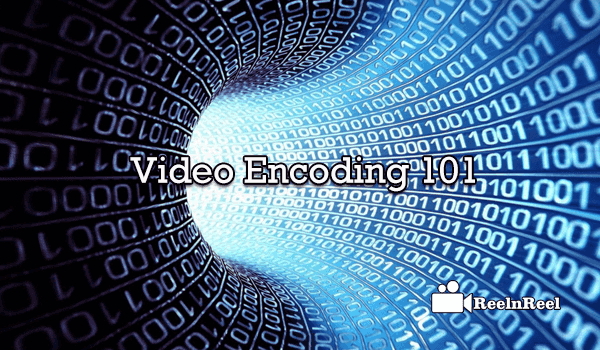Video is everything for the marketers to go with their regular promotions and to get the right results by reaching the audience with the video content. The video encoding process is the most when you have created a video and if you want to play on different devices. The encoding process converts the digital video files which are one format and can change to other forms through encoding.
The encoding is mainly referred as the Transcoding or can easily term as a conversion of video or video conversions. These video conversions are significant because the file must be played on different devices and must be compatible to reach millions of audience. Here are some more basics to know about the Video Encoding 101.
Video Encoding 101 basics
There are different ways to encode a video to make it accessible to viewers on multiple devices. When comes to the converting of the encoded videos the first thing you should know is about the different types of video containers.
These containers of the video are just like a box which contains the elements that are required to play a video like audio tracks DVD chapters with some subtitles etc. most of the types of videos can know by the containers.
the Microsoft created the most popular AVI format in the year 1992 which contain most types of video codecs except the recent. It doesn’t allow the metadata like chapters; subtitles expect using the third party programs like DLC.
The Mp4 format is the most commonly used format for the video content. The data that can make the video and can be allowed to access other types of data by being a codex.
The codec is both the coder and decoder while determining the size of the video along with the speed and quality as well. FFM peg is also one of the most used codecs within the Linux and also compatible with the Mac as well as with the windows too.
Video Encoding 101
The high-quality video content has high demand and can generate good results compared to low-quality video content on the YouTube platform. The quality of the video does not lie only on a picture but also, the right formats to display on multiple devices.
The video encoding is the process which can deliver the best quality video content, and the primary purpose of the video encoding is efficient storage of data in a well-defined way. Here is a short guide to encryption 101 to speed up your efforts to produce the high-quality video content online.
Before going into the encoding process, one must know that the video which is encoded contains two codecs along with the compression and as well as the decompression algorithms which can enhance the compression of the video.
It also applies same to containers or formats which refers to the type of the file which comes as output after undergone some compression.
Many popular video codecs are 8.2 64 pp and six BC 1 which have the impact towards several formats which includes movies in AVI which can play windows mp4 and on other players.
The video on the web can perform in the adobe flash player format which provides for three different codecs which are Sorenson spark, p6 and up to 64 and it can be played across 96 percent web browsers across the web.
The delivery method which delivers the online video which can progressively download and stream and played on Flash player and then the entire video can download before you can finish the things.
What is Bit Rate?
It’s essential to see how the bitrate control compares to video quality and the record size. All in all, a higher bitrate will suit higher picture quality in the video yield. At the same bitrate, video in a more up to date code, for example, H.264 will look considerably superior to a more seasoned codec like H.263.
Another thought is that variable bitrate (VBR) encoding will create preferred picture quality over steady bitrate (CBR) in many applications.
Keep in mind that 1 byte comprises 8 bits. Video information rates are given in bits every second.
The information rate for a video record is the bitrate. So an information rate determination for video content that keeps running at 1 megabyte for every second would be given as a bitrate of 8 megabits for each second (8 Mbps).
The bitrate for an HD Blu-beam video is regularly in the scope of 20 Mbps, standard-definition DVD is 6 Mbps, superb web video frequently keeps running at around 2 Mbps, and video for mobiles normally given in the kilobits (kbps).
Looking at Constant Bitrate (CBR) and Variable Bitrate (VBR) Encoding
Consistent bitrate (CBR) encoding keeps up a set bitrate over the whole video cut, yet confines the picture quality much of the time—particularly for complex video fragments.
CBR is regularly not an ideal decision for gushing since it doesn’t sufficiently designate information for the intricate sections: these outcomes in lower quality generally speaking and an unused limit on the straight portions.
Along these lines, we suggest you abstain from utilising CBR unless you have a particular requirement. Occasionally, pressure prerequisites order that you use CBR—particularly on account of live occasion video gushing.
By differentiation, CBR is significantly more prohibitive. The real bitrate regularly changes just inside around 20% of the objective.
CBR is vital for the situation where some of your intended interest group have the legacy equipment or low-support decoders that can’t deal with VBR. With H.264 incorporated with most current chipsets, this is not an issue for global clients.
Another unmistakable utilisation of CBR is with satellite TV shows, in which numerous stations are multiplexed into one transport stream that has constrained bandwidth.
What’s the Difference Between AVCHD and H.264?
You may be familiar with the video encoding and its basics. Generally, for the nontechnical users, they only know about the simple formats like Avi, Mp4 etc. and when we go for towards the side of technicality, you may get confused with the AVCHD and the G.264.
Let us first know what these two are. The AVCHD is known as the advanced video coding high definition format which is a file based one. It used for the digital recording and the playback for the high definition output.
It mainly developed by the Sony and Panasonic. This format was introduced first in the year 2006 to utilise in the high definition consumer camcorders.
When comes to the H 264 video format, it can also call as an MPEF-4 part 10. It is an advanced video coding format that is mostly used the form for the recording, compression and as well as the distribution of the video content.
To know the main difference between the H.264 and AVCHD formats, one must know about the standard containers like AVI which containers NTS and XF MKV OG GNP 4 and the FLV which can be recognised in the file extensions while you work on PC.
multiple types of data are present in the containers for both the audio and as well as for the Video.
The audio data timecodes the information that was collected and used in the codec.
The formats have original names which can be standard-setting rules that can apply to the videos that captured. The AVCHD is the standard format which has specific parameters that allow the considered AVCHD chief in use and the H264 codec can use in Mac.
Frame Rates and Interlacing
There are different ways to describe the high definition formats, and we can see in the movies which can give us best experience in quality. And can be discussed in the frame size, rates and with the different scanning methods like Interlaced, progressive and progressive segmented frames etc.
so, let us know about the first things first. To have the better understanding of the fundamental concepts like footage, continuous footage, rates, frame conversions etc. can be revealed here.
You may think that the movie is many times different from the videos and it looks so different when compared to videos across the web.
television has recorded and payback at 29.87 frames per second and when the standards developed the motion information used at the least bandwidth to control the cost of production as well as the transmission.
Then the interlacing came into light which is rather than the sampling a full image 30 times per second that displays the horizontal lines across the television picture from every frame with the interlaced footage made of fields.
The interlaced footage can be at the faster rate of 60 times per second, and it contains the odd lines of the image.
Which are known as top field and the lower area include even sequences which both of them alternates every second 60 times which is fast enough to complete 30 frames?
when over the period of one second has taken in the pure moving pendulum it can swing from one side to other the 60 samples motion can be adopted, and each sample contains the half of the lines which can make up an image.
By using the interlacing and as well as the method allows the smooth recording and the playback for the fast-paced action in the sporting events and It adds the reality to the video content, and it can shot in 60i which is still at 29.97 frames per second.
The frames per second the progressive images samples the entire image and can film the samples the picture in 24 hours which can be less than the 60 examples.
When comes to the conversion of the footage from 29.97 to the 24p is a complicated process which can be more precise and controls the translations.
Video Encoding 101 for YouTube – Best Practices
YouTube has remained as the leading video destination on the web. More than 801 million unique users were visiting the Youtube platform every month and watching more than 4 billion video hours that means every person on earth was accounting at least 150 views.
So, many individuals are also uploading their videos to Youtube platform to get proper exposure by displaying their talent on the platform.
- Many ordinary people already became the top stars on the Youtube platform and now earned great respect and fame across the world.
- When comes to the video, the encoding plays a significant role, and it is vital when to have chosen Youtube to publish your video.
- The video encoding helps you to deliver the best quality of content to the audience with concerned formats to make it easily accessible. Here is a guide for encoding your video for Youtube to obtain better results.
- By noticing that YouTube re-encodes all video transferred to the site, which has a few ramifications.
- To begin with, don’t attempt to match YouTube’s yield so that it won’t re-encode your video; it re-encodes.
- Second, your employment is to give the most astounding conceivable quality record to YouTube, since, as we as a whole know, a video is a waste in/refuse out medium.
- The higher the info quality, the higher the yield quality and Also noticed that since it’s about quality, you don’t need to stress over playability, which liberates you to make a record that won’t does play easily on numerous PCs. It relates both to information rate and encoding parameters like IDR edges and versatile B-outlines.
Source Encoding
numerous variables affect the general aftereffects of transcoding media. It is not reasonable to give a one-size-fits-all proposal, so this stride will show a percentage of the more imperative contemplations and how they influence the yield.
General
Attempt to begin with the most elevated conceivable source media if conceivable. Progressive transcode passes diminish the general quality exponentially. On the off chance that conceivable, begin with the uncompressed source.
Given expanded record exchange and ingestion times, it may not bode well to send a crude source. In these cases, it is best to transfer a source with 2-3x the bitrate of the most astounding interpretation you hope to produce.
So on the off chance that you expect to have a top version with a video bitrate of 3 Mbps, you would need to transfer a source video with a bitrate of 6-9 Mbps. On the off chance that the crude source must compact before transferring, H.264 and AAC are the favoured video and sound codecs.
Try not to utilize numerous video or sound streams.
Maintain a strategic distance from stream delays. For instance, some video altering apparatuses will infuse a begin time for the sound stream such that the sound begins playing sooner or later after the video.
In an abnormal state, YouTube gives suggestions to two classes of clients; standard quality and those with ” expert quality substance” and ” undertaking quality web associations.
In spite of the fact that YouTube acknowledges numerous configurations including .MOV, .AVI, .WMV, and .FLV, the propelled determinations page prescribes H.264/AAC in a MP4 compartment position.
Video Encoding and Transcoding Market Statistics [Study]
What is encoding & Transcoding:
Encode is to convert for storage or transmission when the new file uses a lower data rate than the original or a more lossy codec. Video encoder has the primary function of converting analog based video content to video format. This format is compatible to run on the internet and mobile devices as well.
Similarly, Transcoding is to convert to a different format of similar quality to be compatible with another program or application. The transcoder is used to converting a digital video content into another format for smooth functioning.
What is the need for encoding/Transcoding:
The various videos that contributed to the various marketing platforms come from different creators using different models of cameras. Of course, each of the shooting devices comes with its software.
some of the creations might not be available for viewing by the general public. necessitates the creations to shifted to a single universal model/language.
Given the huge potential offered by this industry, there are already many players offering hardware and software programs to conduct Transcoding/encoding. Now let’s briefly understand the projections about this wonderful industry and its future.
• The overall M&E video Transcoding market is projected to grow at a 20% CAGR.
• Revenues from this segment are expected to grow much more than twice this rate.
• Presently lesser HEVC channels have commercially shipped globally, but the reality is that more than times these numbers are in evaluation today.
• HEVC is expected to play a dominant role in the video ecosystem in the coming 8 years.
• The revenue CAGR for the total video encoding/transcoding is expected to be much more.
• M&E community has been more aggressively growing on the cloud front.
• Global players like VBrick, Haivision, are aggressively pursuing cloud as part of their global growth strategy.
The industry comprising of video encoding and Transcoding is quite promising and is expected to be the next big thing. Marketers need to take advantage of this boom and promote their relevant products – hardware and software – to achieve their sales target.